Secunda v1.3.2
Posted Jul 24, 2020 (updated Oct 16, 2021)
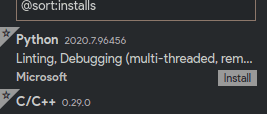
I pushed a minor fix for the Secunda theme that updates the style of the “Install” buttons when viewing the Extensions section. By adding a rule for extensionButton.prominentBackground which, by default, is some green color, and setting it’s value to #999999, I was able to de-emphasize the button to something that is more appropriate for Secunda’s overall aesthetics.
Adding this rule, also had the unintended consequence of changing the color of the badges indicating an extension is recommended for the current workspace. I wasn’t convinced that there’s a need to pick another color because, similar to the button, it makes it so the badge doesn’t grab a lot of attention to the viewer.
Install the color theme by launch VS Code’s Quick Open (Ctrl+P) interface and run this command:
ext install ruj.secundaYou can view Secunda’s extension page at the Visual Studio Marketplace.
The Secunda change log contains summary information about the release. For full history, please go to Secunda’s GitHub repository.