Secunda v1.3.1
Posted May 24, 2020 (updated Oct 16, 2021)
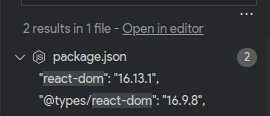
This fixes the highlight color of search matches where before, the selected item on the sidebar would be indistinguishable from the other matches.
There are also changes to the theme JSON file after updating the Prettier development dependencies and running the auto-formatter.
To install the color theme, launch VS Code’s Quick Open (Ctrl+P) interface and enter this command:
ext install ruj.secundaThe Secunda change log contains summary information about the release. For full history, please go to Secunda’s GitHub repository.
You can also view Secunda’s extension page at the Visual Studio Marketplace.